Please Note: These are VERY LOW RESOLUTION sample images. The ‘originals’ are much CLEARER and more VIVID.

44 of 50
AUTO LENGTHEN PAGE
First, you have to consider the direction and ‘quality’ of the light. Because sunlight is so ‘intense’, you typically can only use it to ‘rim’ or ‘accent’ your subject, and to fill your background. And don’t forget that the ‘color temperature’ of the light is different when your subject is in the shadows, versus direct sunlight. Compensating for color shift can make all the difference in how ‘natural’ the fleshtones are.
You also need to use the appropriate type/color of ‘reflectors’ and/or ‘diffusers’ to give it that ‘studio’ look, even though you’re outside in an ‘uncontrolled’ environment.
Second, you need to determine a variety of background ‘corridors’ that have objects at varying distances from you. That will give you photo multiple ‘depths/planes/zones’ and cause your subject to stand out from its surroundings. However, these ‘corridors’ will only work for a short period of time as the Sun is constantly moving across the sky and what looks great one minute may look ‘lifeless’ fifteen minutes later.
Because our business is about 99% ‘commercial’, we’ve only shot ‘senior’ photos a few times.
However, we decided to show you these few excerpts as they are another good example of ‘pop quiz’ photography.
With these types of shoots, you are dealing totally with the ‘unknown’ and conditions outside of your control.
Third, your subject needs to be ‘posed’ in an ‘interesting’ way. Details such as the slight ‘tilt’ of their body, ‘bending‘ of an arm, ‘curvature’ of their wrist, or ‘spacing’ of their fingers can make all the difference between a shot that looks like it belongs in a magazine, versus something that doesn’t.
Add to that, their jawline, eye position, head angle, hair ‘draping’ and even the ‘fit’ of their clothes (small clips can help with this). And all the while . . . you have to work fast!
About • Philosophy • DVDs • Video • Photography • Interactive • Audio • Promotions • Web • Talent • Contact Us
CLICK ANY PHOTO TO ENLARGE
CLICK ANY PHOTO TO ENLARGE
CLICK ANY PHOTO TO ENLARGE
CLICK ANY PHOTO TO ENLARGE
CLICK ANY PHOTO TO ENLARGE










